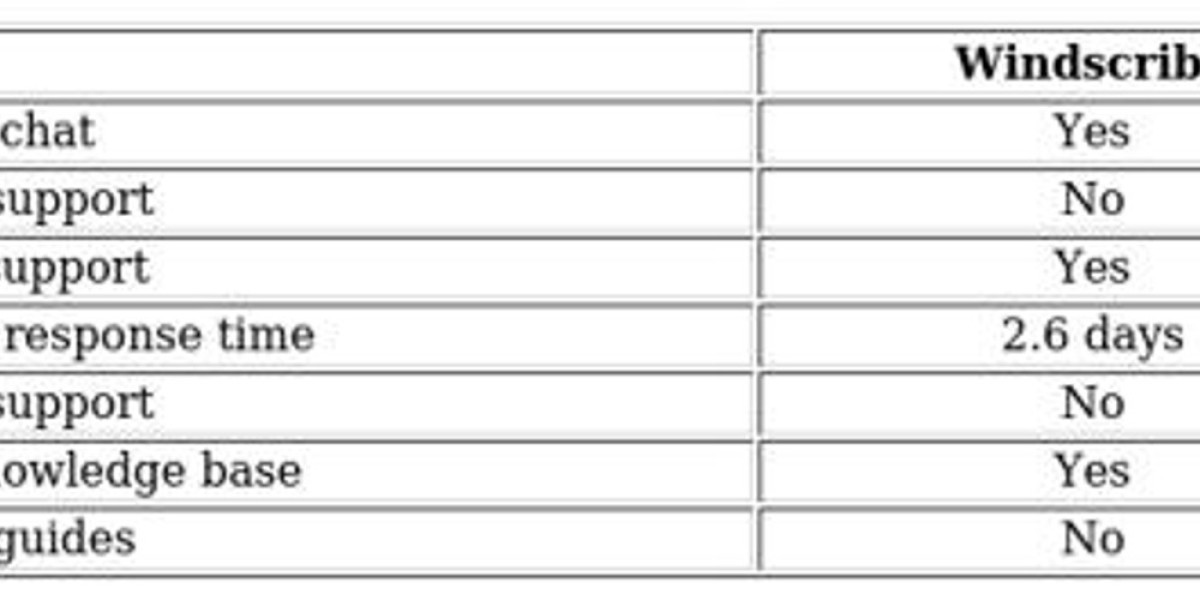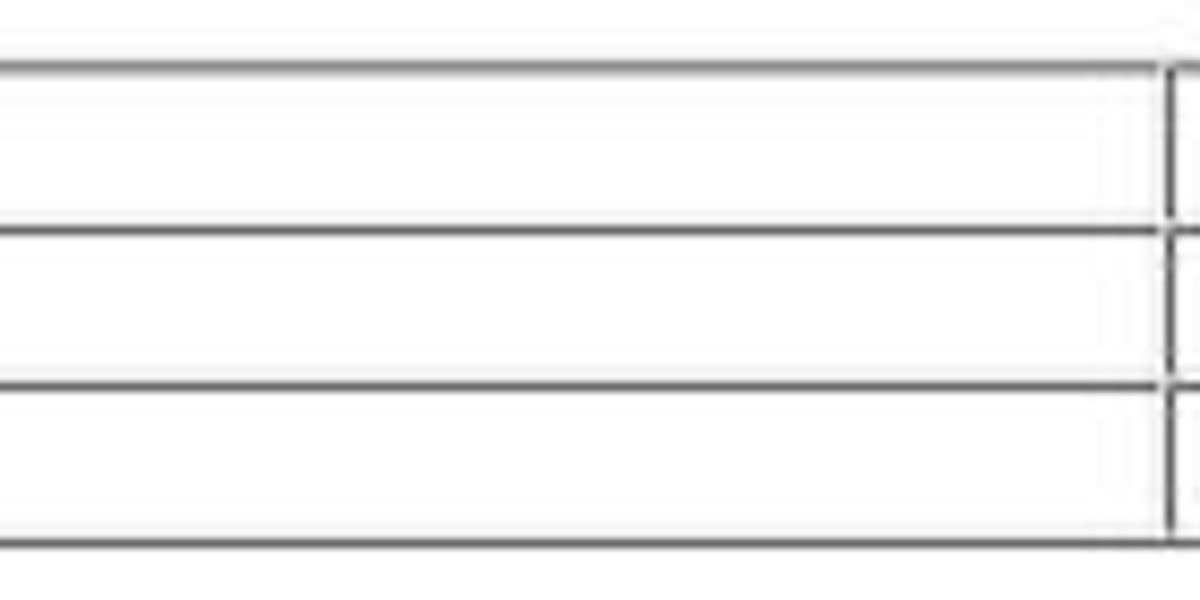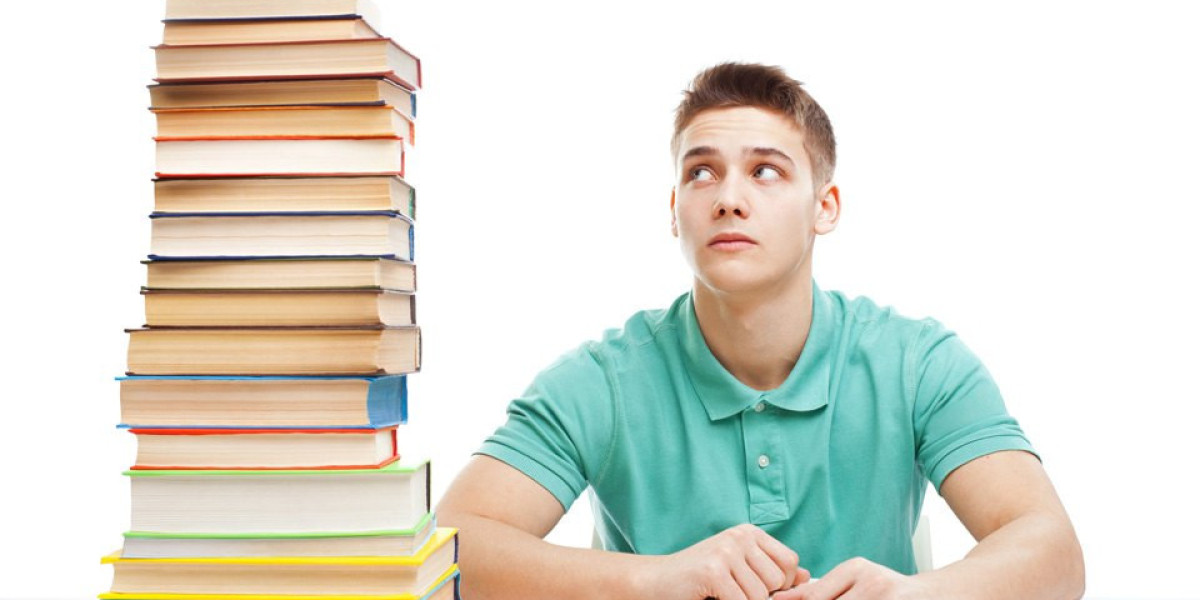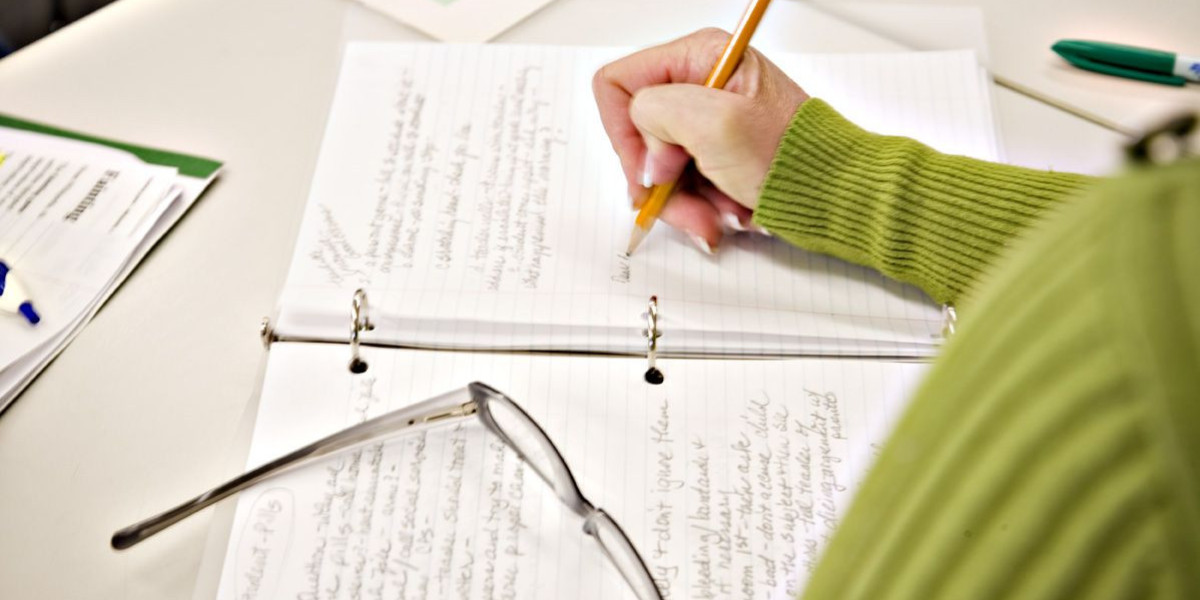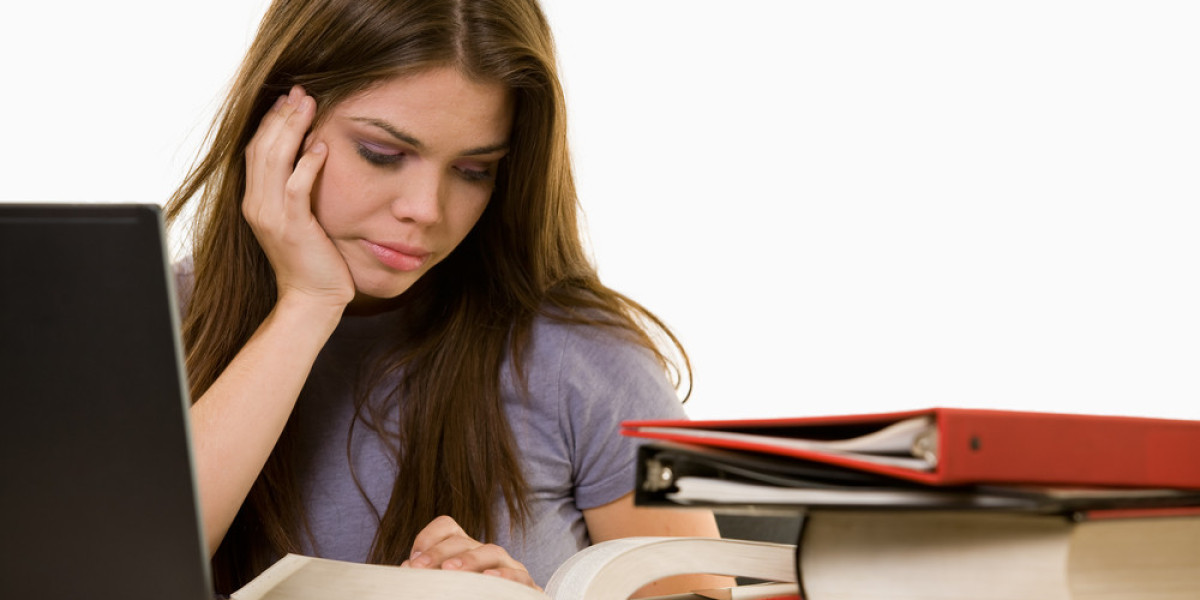VPN Comparison Insights
With countless VPN services competing for attention, cutting through the noise requires more than surface-level comparisons.
Flashy promotions often obscure critical details about real-world reliability and privacy safeguards.
Our evaluation moves beyond claims to scrutinize encryption standards, server network diversity, and speed consistency across both providers.
By analyzing logging policies and geo-unblocking capabilities, we reveal key distinctions between these services.
This data-driven approach highlights which VPN delivers superior performance for streaming, security, and everyday browsing needs.
When comparing the pricing structures of these two VPN providers, there are subtle differences worth noting. VyprVPN's monthly subscription comes at a premium compared to Windscribe, though its annual plan offers better value. Windscribe distinguishes itself with a flexible "build a plan" option, allowing users to customize their service by paying $1 monthly per server location—an economical choice for those with limited location needs.
Regarding refund policies, VyprVPN follows industry standards with a 30-day money-back guarantee, providing ample time to evaluate their service. Windscribe's policy is considerably shorter at just 3 days, which may not give users sufficient time for thorough testing. However, Windscribe compensates for this limitation by offering a free tier, enabling potential customers to sample their service before committing financially.
The pricing comparison between these VPN services ultimately depends on individual usage patterns and geographical requirements rather than simply comparing headline figures.
When evaluating device compatibility, both VPN services cater to mainstream operating systems but diverge in specialized areas. Windscribe distinguishes itself with an unlimited device connection policy, allowing users to secure every gadget in their ecosystem without restrictions. In contrast, VyprVPN adheres to the conventional five-device limit, aligning with typical market offerings.
Platform support reveals further contrasts. While both offer Linux compatibility, Windscribe provides a user-friendly graphical interface for Linux enthusiasts, a rarity among VPN providers. VyprVPN's Linux solution remains terminal-based, requiring command-line expertise. Windscribe extends its reach to media-centric platforms like Fire TV, NVIDIA Shield, and Kodi integration, demonstrating broader entertainment system adaptability. Both services enable router configurations through detailed online guides, ensuring network-wide protection.
The split tunneling implementations showcase platform-specific limitations. VyprVPN enables selective traffic routing exclusively on Android and macOS environments, whereas Windscribe restricts this feature to Windows and macOS clients. This partial availability across operating systems highlights room for improvement, with users hoping for expanded cross-platform functionality in future updates. The divergence in approach underscores the importance of checking feature availability against your primary devices before commitment.
When it comes to speed, VyprVPN outperforms Windscribe quite clearly.
This is somewhat surprising, as my previous experience with Windscribe indicated that its speeds were much more impressive.
It would be great to see Windscribe improve and return to the higher performance levels it once had.
For users prioritizing swift internet connectivity while using a VPN, VyprVPN is undoubtedly the superior option.
When it comes to streaming, Windscribe's capabilities are somewhat limited, as it only supports Netflix US. This is rather restrictive compared to a more comprehensive streaming support. However, Windscribe focuses primarily on providing robust online security and privacy, which is the core mission of a VPN for many users.
On the other hand, VyprVPN is much more accommodating for streaming enthusiasts. It offers a broader range of streaming services, making it a better choice if you frequently stream content.
For those who prioritize streaming, it’s worth checking out our list of recommended VPN providers that excel in this area.
Both Windscribe and VyprVPN are known to function in China, a rare feat for many VPNs. While both can establish connections from within the country, users may need to try different servers to find one that works reliably. The complexity of bypassing restrictions in China means that neither provider heavily markets this feature.
If you plan to use a VPN in China, it’s advisable to download the necessary apps before arriving, as they might be blocked once you’re there. For more options, check out our list of the best VPNs that work in China.
Windscribe and VyprVPN both offer functional desktop applications with a somewhat compact interface design. Interestingly, these desktop clients appear to draw inspiration from mobile app layouts, resulting in smaller user interfaces that don't fully utilize available desktop screen space.
Despite this limitation, both services provide intuitive navigation and user-friendly experiences.
VyprVPN organizes its server selection in a list format, allowing users to filter locations by country or city names. For those who prefer convenience over specific location selection, the application includes an automatic feature that connects to the fastest available server based on your location.
While both applications perform well for their intended purposes, users with larger monitors or those who prefer more expansive interfaces might find the condensed design somewhat restrictive. The decision to maintain a mobile-inspired layout across platforms represents a missed opportunity to enhance the desktop user experience with a more spacious, desktop-optimized design.
VPN Features Comparison
When it comes to choosing a server, Windscribe's application restricts you to a list-based format. However, it does allow for searches by both region and city. Similar to VyprVPN, the app is equipped with a feature that will automatically connect you to the server with the best speed in your selected area.
Customization vs. Simplicity: A Closer Look at VPN Settings
When comparing the configuration options of Windscribe and VyprVPN, clear distinctions emerge in their approach to user control.
Windscribe offers an extensive array of customizable settings, making it the preferred choice for technically-inclined users. The depth of options allows for precise configuration of connection protocols, network settings, and security parameters. While this comprehensive approach creates a steeper learning curve, it provides significant advantages for users with specific requirements or complex networking needs.
VyprVPN, in contrast, embraces a streamlined design philosophy. Its settings interface focuses on essential functions that satisfy most standard VPN usage scenarios. This minimalist approach makes VyprVPN particularly accessible to newcomers or those who prefer straightforward functionality without navigating through multiple technical options.
The decision between these services ultimately depends on your personal preferences and technical comfort level. Technology enthusiasts who value granular control will appreciate Windscribe's extensive customization capabilities. Those prioritizing user-friendly design and simplicity will find VyprVPN's straightforward interface more appealing for everyday VPN usage.
Comparing the mobile experience of Windscribe and VyprVPN reveals compatibility across both major smartphone platforms. Users of iOS and Android devices can access dedicated applications from either VPN provider.
Navigation simplicity is a common strength shared by both services, with interfaces specifically designed for touchscreen interaction. The developers have clearly prioritized user experience by adapting their desktop functionality to function seamlessly on smaller displays.
Both companies have successfully translated their security features to mobile formats without overwhelming the limited screen real estate of smartphones and tablets.
When comparing Windscribe and VyprVPN, one of the key differences is in the size of their server networks. Windscribe's network can be considered "middle of the road," not the largest out there, but certainly not the smallest either. This moderate size might be just right for many users, who don't necessarily require an extensive list of servers to choose from.
On the other hand, if you're someone who values a wide variety of server locations, VyprVPN stands out with its significantly larger network. Having access to more servers across different regions can offer benefits such as better performance and more options for bypassing geo-restrictions.
While some may lean towards smaller networks like Windscribe's, believing that this indicates a higher level of care and maintenance for each individual server, it ultimately comes down to personal preference and specific needs. For those prioritizing a vast selection of server locations, VyprVPN would be the preferable choice.
Security implementations differ slightly despite overlapping technologies
Both services employ military-grade 256-bit AES encryption with 4096-bit RSA handshakes
for OpenVPN and IKEv2 configurations
WireGuard adoption brings modern cryptographic advantages to both platforms
utilizing cutting-edge ChaCha20 and Poly1305 algorithms
VyprVPN distinguishes itself through proprietary Chameleon technology
A protocol engineered to bypass restrictive networks
by obfuscating metadata and disguising VPN traffic patterns
This innovation proves particularly effective in regions
with advanced censorship systems like China's Great Firewall
While Windscribe matches VyprVPN in core protocol offerings
(OpenVPN, IKEv2, WireGuard)
it lacks equivalent proprietary obfuscation capabilities
Both providers maintain rigorous no-logs policies
but VyprVPN's custom protocol provides extra leverage
against sophisticated network surveillance techniques
When it comes to security, Windscribe and VyprVPN share several key features. Both providers incorporate a kill switch in their applications, ensuring that your data remains protected even if the connection drops. Additionally, they both utilize their own no-logging DNS servers by default, enhancing privacy.
However, Windscribe edges out slightly in this comparison. It supports only robust VPN protocols, which is a significant advantage. Moreover, Windscribe is known for its ability to function effectively even in restrictive environments like China, making it a more versatile choice.
VPN Comparison: Windscribe vs VyprVPN
When considering the jurisdictions of VyprVPN and Windscribe, it's important to note that VyprVPN is headquartered in the United States, while Windscribe operates from Canada. Both countries are members of the Five Eyes Alliance, an intelligence alliance that includes the UK, Canada, Australia, New Zealand, and the US. This affiliation means that neither service can be considered entirely free from potential surveillance or data-sharing concerns.
In terms of privacy policies, Windscribe stands out for its commitment to minimal data collection. The information it gathers is limited to:
- Username
- Connection timestamp
- Data transfer volume
- Number of concurrent connections
Windscribe tracks the number of simultaneous connections to prevent misuse and account sharing, although the exact threshold for what constitutes an unusually high number is not specified. Despite this, Windscribe’s approach to user privacy is commendable and ranks among the best in the industry.
VyprVPN, on the other hand, has a more complex history with its privacy policy. Prior to 2018, the company collected a range of user data, including the source IP address, the assigned VyprVPN IP address, connection start and stop times, and total data usage. However, since 2018, VyprVPN has significantly revamped its privacy policy, now claiming to be a no-logging service. An independent audit was also conducted to verify these claims, enhancing trust in their new stance.
Even with these improvements, Windscribe still holds the edge when it comes to privacy, thanks to its transparent and minimal data collection practices.
When it comes to privacy, shared IP addresses offer a significant advantage over dedicated ones. With a shared IP, the internet traffic from multiple users is aggregated, making it extremely difficult to trace any specific activity back to an individual user.
By default, both Windscribe and VyprVPN assign shared IP addresses to their users. However, Windscribe also offers the option to obtain a dedicated IP address as a paid add-on. This can be particularly useful for hosting servers that need to be accessible from the internet while still benefiting from the enhanced security provided by the VPN.
One standout feature of Windscribe is its ability to block ads and malware. This is achieved through DNS blackholing, where your DNS requests are checked against a comprehensive blocklist. If a request matches a known malicious domain or ad network, it is automatically blocked. This feature is highly effective and greatly enhances the overall browsing experience.
When it comes to customer service, both Windscribe and VyprVPN offer email support and a searchable knowledge base on their websites, which can help users find solutions to the most common issues. Windscribe goes a step further by also providing live chat support.
To assess the responsiveness of their customer service, we sent three distinct questions via email to each provider. The first two questions were designed to be straightforward and typical, while the third question was more complex and specific to the features offered by each provider. This approach aimed to evaluate whether their support teams could handle both general and technical inquiries effectively.
Here are the results:
In a comparative analysis of customer service between two VPN providers, neither demonstrated particularly swift response times. VyprVPN typically took around 48 hours to respond, while Windscribe averaged approximately 60 hours - potentially problematic for users experiencing urgent technical issues. Both companies clearly need to improve their response efficiency.
When examining the quality of support, both services provided courteous, well-composed replies that adequately addressed customer inquiries. However, Windscribe demonstrated superior technical expertise in their communications, exhibiting a more comprehensive grasp of networking principles, VPN technology, and privacy concerns.
The distinction lies in Windscribe's approach to customer education. Their representatives provided thorough explanations directly within email responses, eliminating the need for customers to navigate away to knowledge base articles. In contrast, while VyprVPN's responses were satisfactory, they often included brief explanations supplemented with external resource links rather than comprehensive in-message solutions.
Overall, despite comparable response timeframes, Windscribe edges out VyprVPN in support quality due to their more detailed, technically proficient, and self-contained explanations.
Windscribe emerges as the preferred option for privacy-conscious users, though the decision hinges on individual priorities.
VyprVPN shines in streaming performance and faster connection speeds, making it ideal for media enthusiasts.
However, historical data retention concerns and reliance on proprietary Chameleon protocol raise questions for security-focused audiences.
Windscribe’s commitment to transparency gives it an edge:
- Impeccable no-logs policy with third-party audits
- Exclusive use of open-source, industry-standard encryption
- Built-in network tools like ROBERT for ad blocking
- Configurable firewall and port forwarding options
While VyprVPN delivers superior unblocking capabilities for platforms like Netflix, its past privacy controversies linger.
Both services have merits – Windscribe excels in technical security features, while VyprVPN prioritizes streaming optimization.
For users valuing future-proof privacy infrastructure over media access, Windscribe’s approach aligns better with core VPN principles.
Speed-focused subscribers might temporarily favor VyprVPN, though network upgrades could balance this disparity.
The verdict ultimately reflects evolving VPN priorities:
Privacy purists → Windscribe
Streaming enthusiasts → VyprVPN
Both providers continue improving, suggesting this competitive landscape may shift.
What is a Netflix VPN and How to Get One
A Netflix VPN is a specialized virtual private network service that enables viewers to bypass geographical restrictions on streaming content, allowing access to shows and movies that might only be available in certain countries. By routing your internet connection through servers located in different regions, a Netflix VPN effectively masks your actual location and makes the streaming platform believe you're accessing it from wherever the server is based. This technology has become increasingly popular among international viewers who want to explore the full catalog of Netflix offerings rather than being limited to the content licensed for their specific region.
Why Choose SafeShell as Your Netflix VPN?
If your Netflix vpn not working due to outdated software or frequent blocks, SafeShell VPN provides a robust alternative with unparalleled benefits. 1. Its high-speed servers are engineered to bypass Netflix’s geo-restrictions effortlessly, delivering buffer-free 4K streaming and minimizing connection drops.
2. Unlike tools that limit device compatibility, SafeShell VPN supports simultaneous connections across five devices, including smart TVs and mobile platforms, ensuring access on every screen.
3. The Exclusive App Mode lets you switch between regional libraries instantly, enabling access to shows from the US, Japan, UK, and more without reconfiguring settings.
4. With zero bandwidth throttling and ShellGuard encryption, it combines speed and security, keeping your streaming activity private while maintaining peak performance.
5. A risk-free trial allows you to test its Netflix-optimized features firsthand, proving its reliability before any subscription. SafeShell VPN not only solves connectivity issues but transforms how you experience global content.
A Step-by-Step Guide to Watch Netflix with SafeShell VPN
To start using SafeShell Netflix VPN , the first step is to subscribe to their service. Visit the SafeShell VPN website and select a plan that suits your needs and budget. Once you've chosen your plan, click the "Subscribe Now" button to complete the subscription process.
Next, you need to download and install the SafeShell VPN app on your device. Go to the SafeShell VPN website and select the appropriate version for your device, whether it's Windows, macOS, iOS, or Android. After downloading, follow the installation instructions to get the app set up on your device.
Once the app is installed, launch it and log in with your account credentials. SafeShell VPN offers two modes, but for the best experience with Netflix, choose the APP mode. Then, browse the list of available servers and select one located in the region whose Netflix content you want to access, such as the US, UK, or Canada. Click "Connect" to establish the connection. Finally, open the Netflix app or visit the Netflix website, log in, and enjoy streaming content from the selected region.